All SMS Gateway will help you to send bulk SMS through HTTP-SMPP Protocol and also helps to turn your Android device into an SMS gateway so that you can send and receive SMS. There has an Android app by which you can easily connect your Android device with web server and check all received and sent SMS. All SMS Gateway has an API module which will help you to integrate it into any other programming languages.
Trying out the demo
Trying out the demo here
How to Start with All SMS Gateway?
Step:01- INSTALL ADMIN PANEL
Download script from codecanyon then upload and install on your server. We have explained the full installation process in our documentation.
You can send SMS through HTTP / SMMP from your web panel or via API.
Step:02- INSTALL ANDROID APP
Download android app and install on your Android phone then login by QR scanning. QR code found on web panel.
Step:03- SEND SMS AND MORE
Now you are ready to send your first SMS.


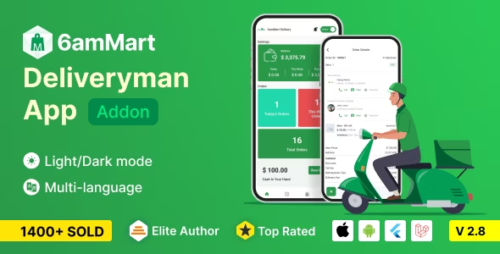

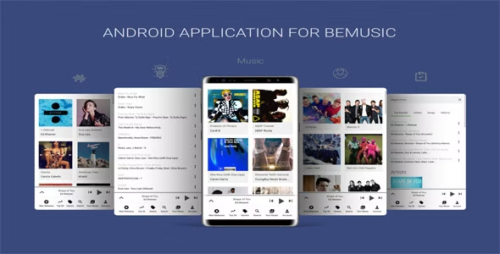


Reviews
There are no reviews yet.